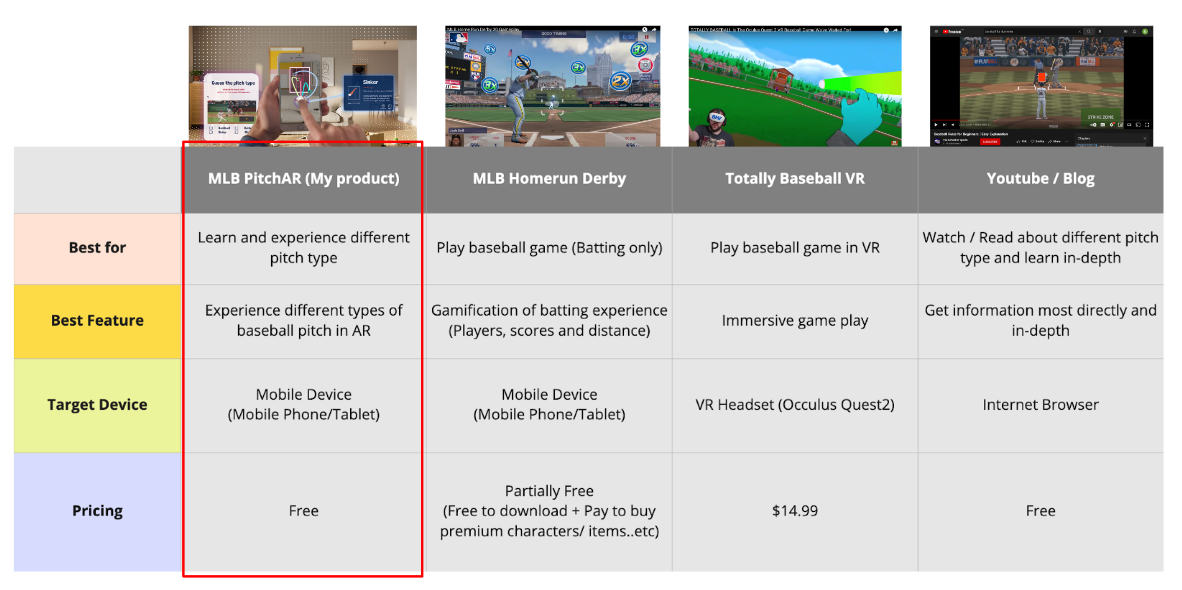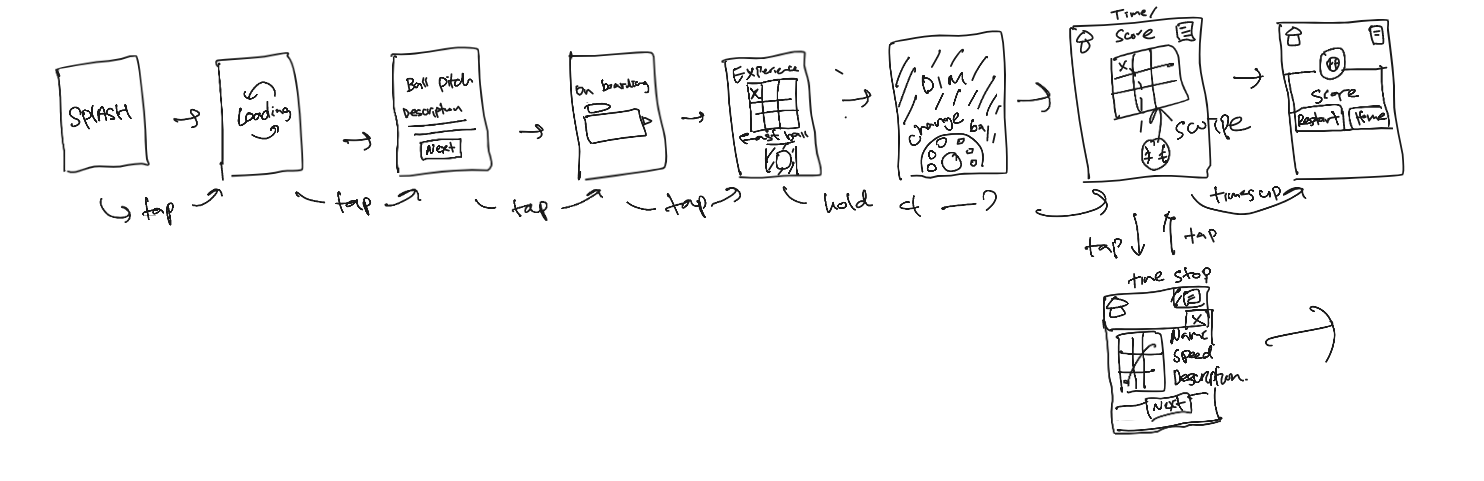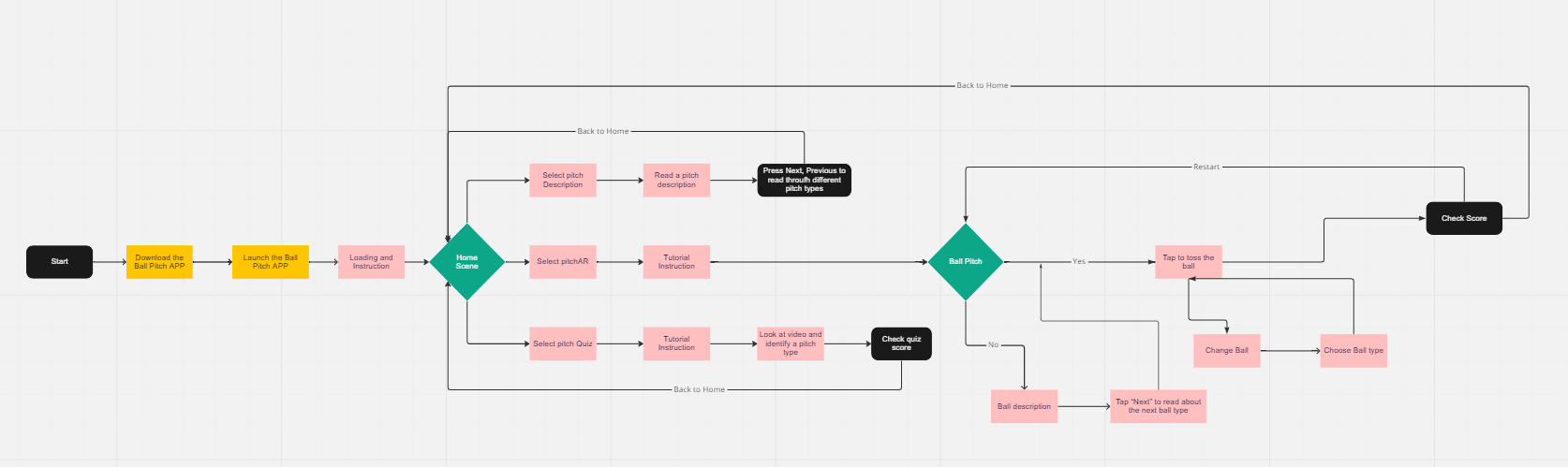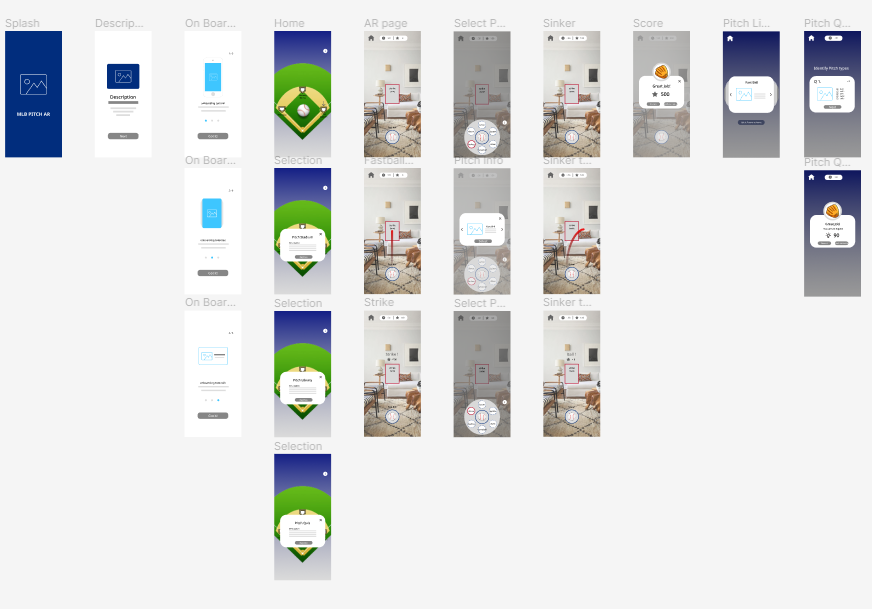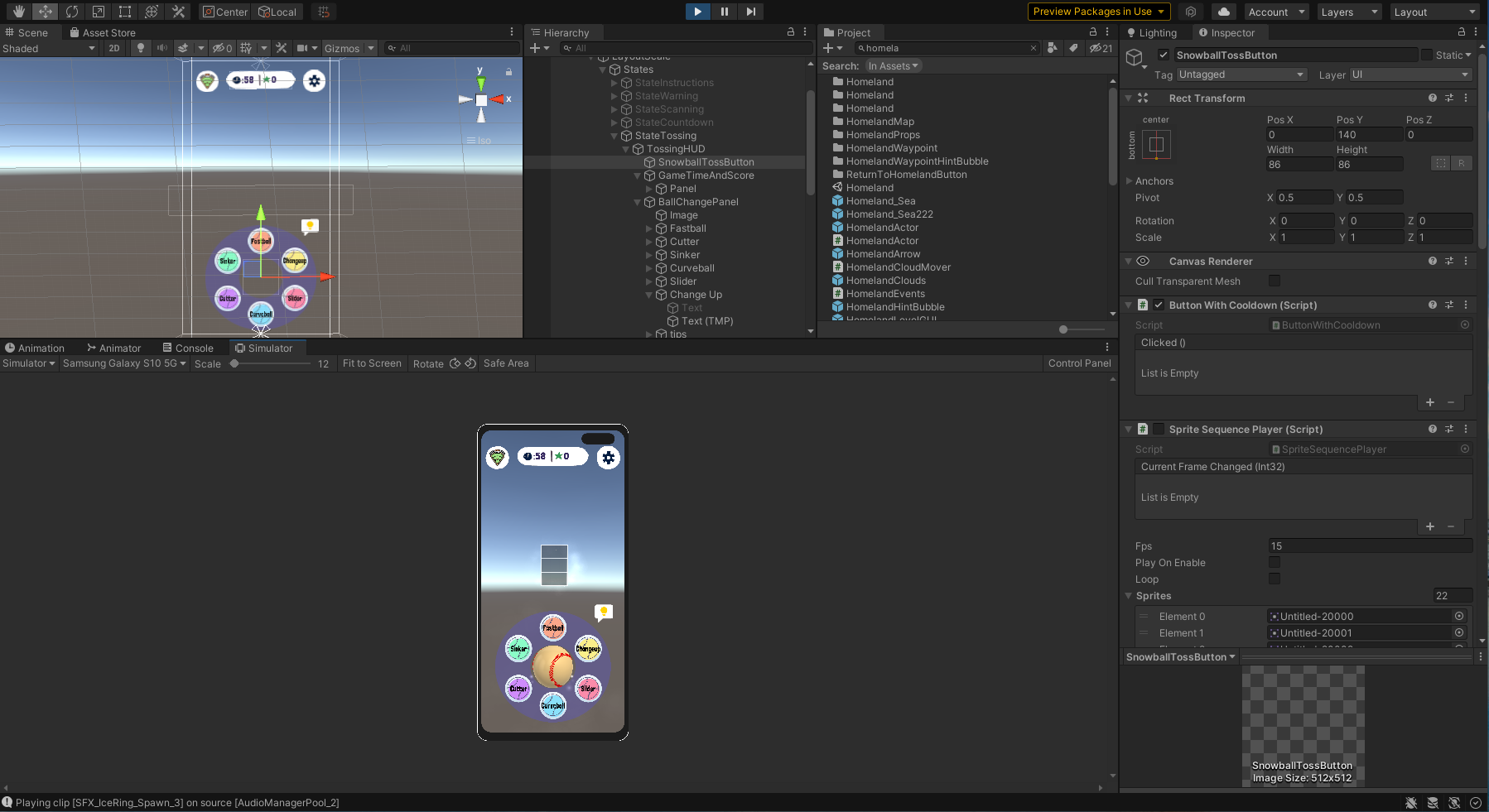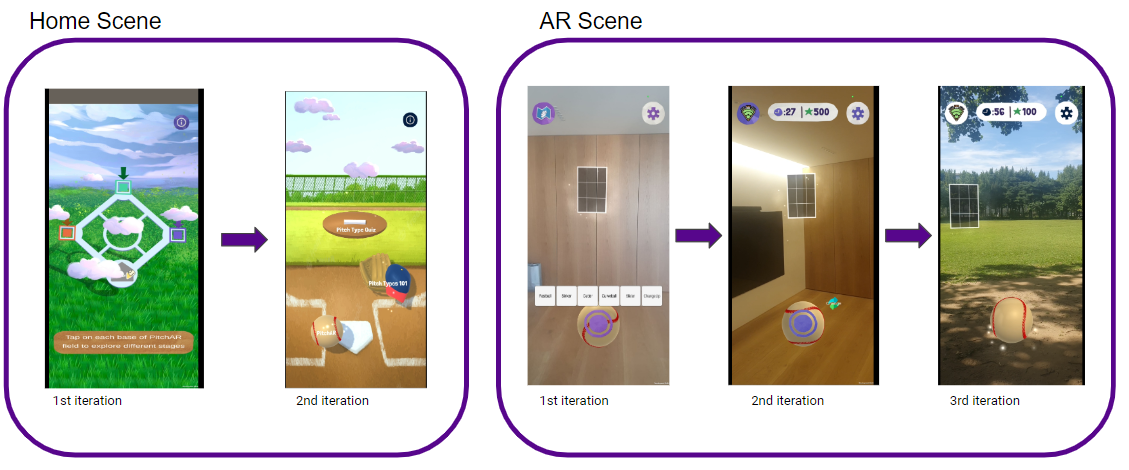MLB PitchAR
How to turn confusion into curiosity
⚾️ Project
MLB PitchAR is a mobile AR app designed to help rookie baseball fans build an intuitive understanding of pitch types—like fastballs, sliders, and curveballs—through interactive 3D visualizations.
Instead of relying on technical commentary or passive video, it turns the invisible into something you can see, move around, and experience yourself.
The prototype was created as a research & design experiment to make one of baseball’s entry barriers, pitch recognition more inviting, more playful, and ultimately more accessible to new and rookie fans.
Client: MLB Advanced Media Team
Deliverable: Mobile AR POC App
Role: UX Research, Interaction Design, Front-end Implementation
⚾️ Context & Challenge
Baseball is facing a steady decline in interest among younger audiences.
According to a 2021 Washington Post poll, only 7% of Americans under 30 named baseball as their favorite sport, marking its lowest youth engagement rate in decades. While older fans continue to follow the game, growth among younger fans has been limited.
Over time, the structure of the game has also shifted.
Game durations have increased, strikeouts have become more frequent, and batted balls in play have decreased.
As a result, fans are now exposed to more pitches per game—but for new fans, that doesn’t mean more action. It means more waiting, and more confusion.
In a series of generative interviews with non-baseball fans, recurring themes emerged: “slow pace of play,” “lengthy play time,” “difficulty understanding the game.”
With this challenge in mind, the project explored a central question:
If new fans could intuitively identify pitch types, would that increase their engagement and enjoyment of the game?
The goal was to lower the barrier to entry through interactive learning experience that highlights motion, repetition, and agency.
⚾️ Problem Framing
Generative interviews and early observations revealed a consistent pattern among new and casual fans:
Pitch sequences are difficult to follow in real time
Commentary’s phrases like “nice command” or “pinpoint control,” doesn’t really help fans understand what kind of pitch was being thrown
Passive resources like videos or infographics provides “detailed” information, but still hard to understand the difference between different pitch types
Taken together, these responses suggested that the problem wasn’t a lack of information, but it was a disconnect between explanation and recognition.
People weren’t asking for more definitions. They were looking for a way to see it for themselves.
So I spoke with rookie fans and casual viewers, reviewed existing tools, and gather insights to test the hypothesis.
⚾️ Research & Insights
🔍 Methods
Unstructured interviews with 8 casual viewers (ages 25–30)
Competitive analysis of contents from MLB Jr., YouTube, and existing AR sports tools
Simple SWOT analysis to map gaps in interactive learning experiences
Persona refinement based on initial client input
MLB initially provided a sample persona, “Michael Batsky,” an early-adopter dad and baseball fan.
To better align with the project’s goal of engaging younger audiences, I reframed this persona to reflect a broader family-centered use case, shifting the design lens toward kids and casual viewers.
💡 Key Insights
Many participants described live pitching sequences as “blurry” or “hard to track,” especially without prior knowledge
Interactive visual exposure helped them start noticing differences between pitch types
A few participants mentioned that “being able to guess and test” would make the learning process feel less formal and more fun
Most tools they had encountered felt either too passive (e.g. explainer videos) or too technical to keep their interest
🕹️ Technology
One of the challenges with the traditional broadcast perspective is that it can be difficult to perceive the actual trajectory of a thrown ball from a flat, two-dimensional viewpoint.
To address this limitation, I believed that AR was an ideal medium for demonstrating different types of ball pitches. By providing users with a sense of depth and immersion, AR technology enables viewers to better perceive and understand the various ball trajectories in a more engaging and intuitive way.
⚾️ The Design Approach
⚾︎ Design Priorities
Encourage curiosity over correctness
Replace instruction with interaction
Reinforce perception through motion and repetition, not text
⚾︎ Strategic Considerations (from SWOT analysis and prior research)
Leverage 3D space (z-axis) to enhance immersion through spatial ball trajectories
Remove login barriers to lower the threshold for first-time use and maximize accessibility
Incorporate gamified elements (e.g. score or quiz) to strengthen engagement and retention
Promote adoption through context-based distribution, such as placing QR codes on physical baseball tickets
⚾︎ Key Design Decisions
1. Guess-first interaction flow
→ Users are invited to watch each pitch and make a guess before receiving any feedback.
This encourages close attention to motion and fosters intuitive pattern recognition over time.
2. Selection of six commonly used pitch types
→ The prototype includes the six most frequently used pitch types in real games—fastball, slider, cutter, sinker, changeup, and curveball.
The goal was not to simplify the sport, but to help users build familiarity with what they’re most likely to encounter on the field.
3. Strike-zone-accurate pitch trajectories in AR
→ Each pitch is visualized in spatial AR using its actual path toward the strike zone.
This provides users with a realistic sense of movement and variation, even without prior knowledge of baseball mechanics.
4. Subtle visual and audio feedback
→ Instead of scores or explicit labels, users receive soft auditory and visual cues after each guess.
This helps reinforce learning while maintaining a low-pressure, exploratory experience.
5. Replayable, short-form pitch loops
→ Users can rewatch the same pitch type from different angles and at varying speeds.
This looping format supports self-paced recognition through repeated exposure.
⚾️ Implementation
Userflow Sketch
Lo-fi prototype (Figma prototype)
Implementation with Unity & Niantic Lightship ARDK I designed and developed the prototype based on Niantic’s AR Voyage open-source project, adapting it to support custom pitch-type interactions.
⚾️ Usability Testing & Iteration
⚾︎ Testing Overview
3 rounds of in-person testing
5 participants per round
Target users: casual fans aged 25–30
Focused on motion clarity, engagement patterns, and confidence growth
⚾︎ Iteration Goals
✅ R1: Validate clarity of pitch motion across types
✅ R2: Improve entry-point clarity and immersion through home screen refinements
✅ R3: Assess confidence in distinguishing pitches and willingness to explore further
⚾︎ Key Observations
Most participants were able to notice motion differences between pitch types after repeated exposure
While accuracy in guessing varied, many expressed curiosity and a desire to learn more
The guess-first flow was generally well-received as less intimidating than direct instruction
Improvements to the home interface helped reduce hesitation and encouraged first interaction
⚾️ Outcomes & Industry Feedback
Built a functional AR prototype deployable on standard mobile devices
Developed six pitch modules with accurate motion paths based on real-world data
Implemented full interaction flow including guess-first logic, feedback cues, and looped pitch playback
Designed and produced the application independently, using Niantic's AR Voyage open-source project as a foundation
⚾︎ User Response
Participants reported greater confidence in distinguishing pitch types after multiple sessions
Several users expressed that the experience made baseball “less intimidating” and sparked new interest in the sport
⚾︎ Industry Feedback
The MLB Advanced Media team reviewed the prototype and described it as “immediately executable”, recognizing its potential as an onboarding tool for new fans and expressing interest in its future adaptation as part of MLB fan experience initiatives
⚾️ Takeaway
By prioritizing interaction(motion), and user-led exploration over instruction(information), I was able to create an easy and enjoyable experience that transforms confusion into curiosity.
This was also an important opportunity to explore how AR can serve not just as a novelty, but as a meaningful tool in sports engagement. One of the key lessons was recognizing that many users are still unfamiliar with AR interactions and making those experiences feel intuitive, accessible, and frictionless is critical in any XR design process.
Learning by doing is how we stay in the game.